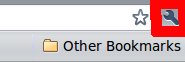
- Go to the Settings menu in the right-hand upper corner (image)
- Go to Preferences and stay in the tab "Basics"
- Under the bold title "Search" click the button "Manage"
- Click the button "Add..."
- Insert the name of the search engine, a keyword for the quick search, and then the URL of the engine.
Here is an example: to add the English Wikipedia engine insert:
- Wikipedia EN (or whatever you want) as name
- enwiki (or whatever you want) as keyword
- http://en.wikipedia.org/wiki/Special:Search?search=%s as URL
Now if you tipe "enwiki google chrome" the english version of the Wikipedia page of Google Chrome will be opened. (if you set another keyword you have to use that keyword instead of "enwiky" which is my keyword)
Other useful URLs are:
- http://www.google.com/search?q=%s&btnI=Im+Feeling+Lucky
for Google's "I'm feeling lucky" option
for Google's "I'm feeling lucky" option
- http://it.wikipedia.org/wiki/Special:Search?search=%s
for the italian Wikipedia pages
for the italian Wikipedia pages
If you want more search engines or can suggest some, just leave a comment!
No comments:
Post a Comment